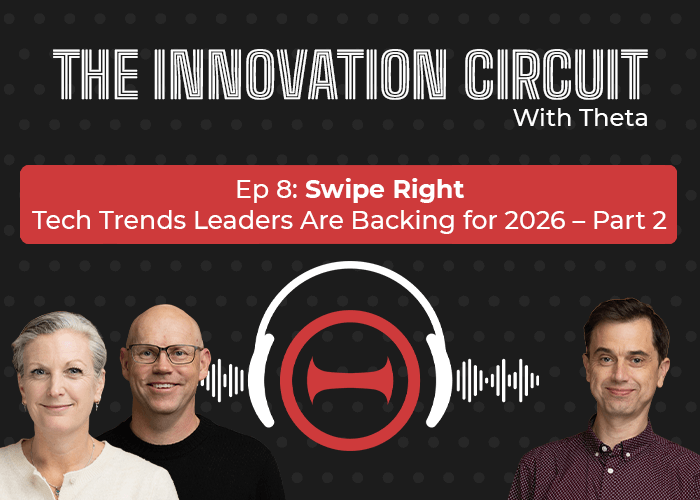.png)
October 29, 2015
Enhanced document capabilities in the 2016 release of CRM
.png)
The reality for many people working in a sales environment, especially where the products and services being sold are complex and highly sophisticated, is that there is always a requirement to have documentation. For example product specifications, proposals, diagrams, price lists etc. To be really effective these documents need to be available to different people anywhere and anytime.
Within the upcoming release of Microsoft Dynamics CRM 2016 there is an increased capability to work with documents. To start with, a new templates functionality has been introduced to assist in creating documents directly in CRM using Microsoft Word.
What is even more exciting are the capabilities around storing and online collaboration of documents from within CRM directly to OneDrive for Business and Office 365. What is significant about this new capability is that users will be able to open these documents, proposals, view diagrams, presentations etc. from which ever device they access CRM and in the appropriate application. (Word, PowerPoint, Excel etc.) This additional capability augments the existing SharePoint functionality of CRM that has been available since CRM 2011. However this now adds a real mobility factor.
The integration to OneNote adds an additional dimension into the mix, in that source documents, notes and preliminary information is also synced, integrated and at your fingertips.
What is the real message?
Collaborative documents stored in a central location and accessible to all, is what it is all about. The contextual reality that the documents are linked to specific customers inside the CRM system, and can even relate to an actual contact means that the oft touted 360 degree view of the customer is now becoming a reality.
Another benefit with OneDrive for business is that it negates the situation where a multitude of different versions of documents are on different users computers at one time and where a definitive final version is often difficult to find. Another consideration is that as all documents are stored and accessible from within CRM, the requirement to have to make remote desktop connections to shared drives is no longer necessary to find and open shared documents.
There are so many more new capabilities that will be released with the latest version of CRM, I will be highlighting one of these each week.




.jpg)