Story House Egmont publishes magazines and digital media across the Nordic region, wider Europe and other selected international markets and is also a leader in e-commerce marketplaces and marketing agency services.
An evergreen mindset demands a flexible file upload app
When the 18 businesses in Story House Egmont, based across 7 countries, agreed to move from the outdated Microsoft Navision to Microsoft Dynamics 365 Business Central, they did so on the basis that the solution would be ‘evergreen’
Ole Wielund, lead internal IT consultant, has taken the evergreen mantra to heart:
"With this rollout, we will not customize anything in Dynamics 365 Business Central."
Building Excel Importer into every Business Central rollout
Egmont’s Navision integrations traditionally imported the data they needed. Ole needed to find an alternative way for this data to get into Business Central in its supplied format.
Initial discovery work identified that Ole would need an alternative to the built-in upload tools in Business Central, as it would not meet their needs.
Working with their local Business Central partner, Ole and the team trialed and then ran user acceptance testing to see how well Theta’s Excel Importer could work for their businesses. When Ole had questions – and suggestions for improvement – he reached out directly to the Excel Importer team at Theta. Ole was delighted to find that Excel Importer is well supported by a responsive team.
The first business to adopt Business Central was Story House Egmont Denmark. With their first month-end now under their belts, their experience was as good as expected. The three financial assistants worked easily with the templates Ole created with them to import transactions. And any first-time user issues were easily sorted out.
Ole even wrote his own user guide to help the new users with each import:
“Excel Importer is very easy to use. I’ve written my own guides for the team – but once you’ve done one import, you don’t even need the guide. There really isn’t any need for user education as it’s so intuitive.”
Collaboration with appmaker to fully automate spreadsheet uploads
Ole has started testing using the Excel Importer API alongside Logic Apps to automate batch uploads of multiple spreadsheets at a time. This means that Excel Importer will be more closely aligned in terms of functionality to their old-style integrations.
Ole is working closely with the Theta team to make sure that the error handling meets their needs. He knows that finance users need to understand immediately if an upload hasn’t worked as anticipated.
Ole is confident that the Excel Importer API will soon do this:
“Excel Importer is dynamic — I like that it’s being improved constantly. I’ve been so impressed with this app and working with the Theta team that the Danish project team is evaluating rolling out another of Theta’s apps, Integration Hub. Now I’m focused on the next 17 rollouts.”
In the meantime, Ole has the next Business Central implementation to focus on – and he has Excel Importer firmly baked into that and the next implementations.
More information on Excel Importer.




.jpg)



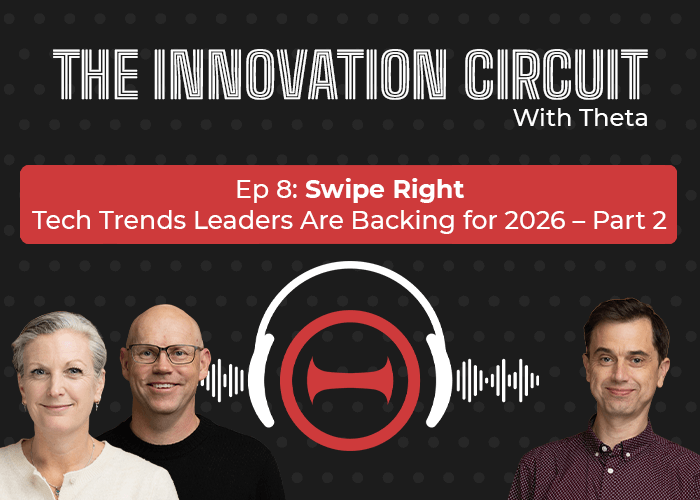
%20(2).png)
%20(1).png)


%20(1)%20(1).png)

.png)
%20(1).png)